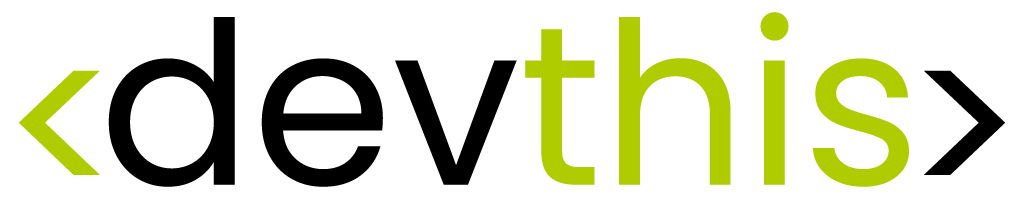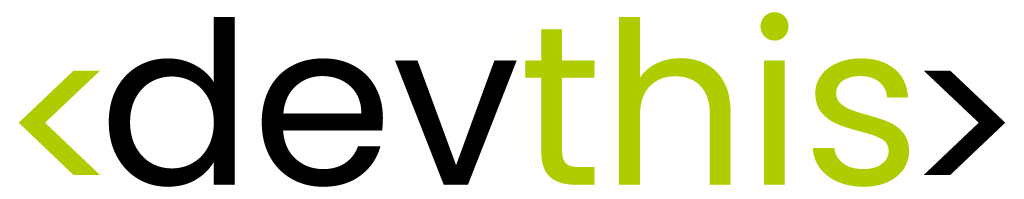As the creator of Flutterstrap UI, I’m excited to introduce a library designed to streamline the development of responsive layouts in Flutter. Drawing inspiration from Bootstrap, Flutterstrap UI offers an intuitive approach to building adaptable user interfaces across various screen sizes.
Key Features
- ResponsiveContainer: This core component facilitates the creation of grid layouts using a 12-column system. It allows customization of column count and container behavior across different breakpoints.
- ResponsiveColumn: Enables the specification of content for each column based on screen size classes (xs, sm, md, lg, xl, xxl).
Code Example
Here is a sample code snippet demonstrating how to use Flutterstrap UI:
@override
Widget build(BuildContext context) {
return ResponsiveContainer(
children: [
ResponsiveColumn(
child: const Card(child: Center(child: Text('box 1'))),
),
ResponsiveColumn(
child: const Card(child: Center(child: Text('box 2'))),
),
ResponsiveColumn(
child: const Card(child: Center(child: Text('box 3'))),
),
ResponsiveColumn(
child: const Card(child: Center(child: Text('box 4'))),
),
],
);
}Why Choose Flutterstrap UI?
Flutterstrap UI addresses the need for a flexible and user-friendly layout system in Flutter, mirroring the simplicity and power of Bootstrap in the mobile development realm. This library enhances user experience and reduces development time by enabling the creation of automatically adaptable user interfaces for any device.
Conclusion
I invite all Flutter developers to explore Flutterstrap UI and contribute to its evolution. The library is in its early stages and welcomes improvements based on community feedback.
To get started, visit the Flutterstrap UI package page. I hope you find this library as beneficial as I have in developing Flutter applications.
Thank you for your support and happy coding!